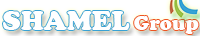1- Download and install DCC or Putty
2- Open DCC or Putty .
3- Typing host name : local ip address for box
4- Connection type setting : Telnet
5- Enter
6- Username and password entered ( user and pass : root )
7- Copy the command line we send you by email Ex: wget -O /etc/enigma2/iptv.sh “http://shamelforyou/get.php?username=XXX&password=XXX&type=enigma22_script&output=mpegts” && chmod 777 /etc/enigma2/iptv.sh && /etc/enigma2/iptv.sh
8- Paste it in DCC or Putty ssh
9- Enter / Wait for it to be installed
10- Restart the receiver
11- Go to your box “Favorites” and you should have a new bouquet with the name EXCELLENTIPTV.