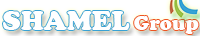1- Save the m3u file your-email-address.m3u on your flash Memory
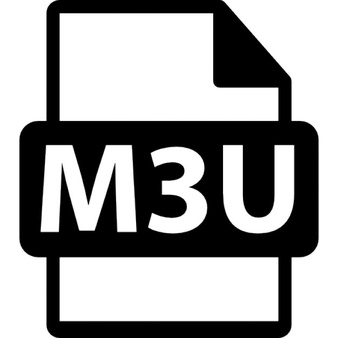
2-Connect the flash Memory into your device MAG 250 254 275

3-Turn on the device on main screen press on Home Media (EMBEDDED PORTAL)

4- Select your flash memory name press OK

5- Choose your-email-address.m3u file and press OK

Question massage will show up on the screen; asking if you want to add the channels;
6-Press on F3 Yellow button on remote control to add the channels

7-When the channels are added to the MAG box please press on TV button on remote control

8- Remove the flash Memory from the MAG box (250 254 275)
All done and you`re ready to watch.